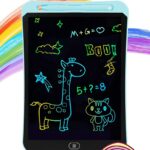Fingerprint Pad Lock
A fingerprint padlock or smart biometric thumbprint keyless lock is a type of lock that uses biometric technology, specifically fingerprint recognition, to grant access. Instead of using a traditional key or combination, these locks require the user to scan their fingerprint to unlock or lock the device.
Here’s how a typical fingerprint padlock or smart biometric lock works:
Enrollment: To set up the lock, you need to enroll your fingerprint. This process involves placing your finger on the fingerprint scanner several times to capture and store an image of your unique fingerprint pattern.
Recognition: Once your fingerprint is enrolled, the lock’s scanner will compare any subsequent fingerprint scans against the stored template to verify your identity.
Authentication: When you want to unlock the lock, you place your finger on the scanner, and it compares the live scan with the stored template. If the patterns match, the lock recognizes you as the authorized user and grants access.
Locking: To lock the device, you can either press a button or use an automatic locking feature. In some models, the lock may have a timeout period, after which it automatically locks itself.
Advantages of fingerprint padlocks or smart biometric locks include convenience, as there are no keys to carry or remember, and enhanced security, as fingerprints are unique to each individual. These locks are often made with durable materials and are designed to be weather-resistant for outdoor use.
It’s important to note that while fingerprint padlocks can be highly secure, no security measure is entirely foolproof. Some models may have additional security features, such as backup keys or the ability to connect to a smartphone app for remote access control and monitoring.
“When choosing a fingerprint padlock or smart biometric lock, consider factors such as the quality of the fingerprint scanner, the number of fingerprints that can be enrolled, battery life, and any additional features that may be important to your specific needs.”